In today’s digital age, the internet has become an integral part of our lives. We use it for communication, work, entertainment, shopping, and much more. However, with the increasing reliance on the online world, ensuring a secure internet connection has never been more crucial. A secure internet connection is like a fortified gateway that shields our devices, personal information, and online activities from a plethora of potential threats. It provides the peace of mind needed to fully utilize the benefits of the internet while minimizing risks.
Key Features of a Secure Connection
1. Encryption
Encryption is the cornerstone of a secure connection. It involves scrambling data into an unreadable format before it is transmitted over the network. When you send an email, make an online payment, or access a secure website, the information is encrypted using complex algorithms. This ensures that even if an unauthorized party intercepts the data, they cannot decipher it without the appropriate decryption key. For example, when you log in to your online banking portal, the username and password you enter are encrypted so that hackers lurking on the network cannot steal your credentials and gain access to your accounts.
2. Authentication
Secure connections require proper authentication mechanisms. This means verifying the identity of both the user and the server or service they are connecting to. Users typically provide credentials like usernames and passwords, but increasingly, multi-factor authentication (MFA) is being used. MFA adds an extra layer of security by requiring an additional piece of information, such as a code sent to your mobile phone or a fingerprint scan. On the server side, digital certificates are used to authenticate the legitimacy of the website. When you visit a website with a valid SSL/TLS certificate, your browser displays a padlock icon, indicating that the site has been verified and is secure.
3. Integrity
Data integrity ensures that the information transmitted over the connection remains unchanged and uncorrupted. Secure protocols use techniques like hash functions to generate a unique digital fingerprint of the data. If any unauthorized modifications occur during transmission, the receiving end can detect the discrepancy by comparing the received hash with the original. This is vital for applications where the accuracy of data is paramount, such as in financial transactions or legal document transfers. For instance, a contract sent electronically must arrive intact at the recipient’s end, without any alterations that could change its meaning or validity.
Common Security Technologies
1. Virtual Private Networks (VPNs)
VPNs create a private, encrypted tunnel through a public network (usually the internet). They are widely used by individuals and businesses alike. By routing your traffic through a VPN server, your IP address is masked, and your data is encrypted. This is useful for protecting your privacy when using public Wi-Fi hotspots. For example, if you’re working from a coffee shop and connect to the free Wi-Fi, a VPN will prevent others on the same network from snooping on your activities. It also allows you to bypass geographical restrictions, accessing content that might be blocked in your region.
2. Firewalls
Firewalls act as a barrier between your internal network (such as your home or office network) and the external internet. They monitor and control incoming and outgoing network traffic based on predefined security rules. There are two main types: software firewalls, which are installed on individual devices like computers and smartphones, and hardware firewalls, which protect an entire network. A software firewall on your laptop can prevent malicious software from connecting to the internet to send out stolen data, while a corporate hardware firewall can block unauthorized access attempts from the outside world, safeguarding the company’s sensitive data and systems.
3. Intrusion Detection and Prevention Systems (IDPS)
IDPS solutions constantly monitor network activity for signs of malicious behavior. They can detect patterns associated with known attacks, such as a sudden influx of connection requests to a particular port, which might indicate a hacking attempt. Once detected, an intrusion prevention system can take immediate action, such as blocking the suspicious traffic or alerting the network administrator. In a large enterprise network, IDPS plays a critical role in safeguarding against advanced and evolving cyber threats, ensuring business continuity.
Risks of an Insecure Connection
1. Identity Theft
One of the most significant risks is identity theft. When your connection is unsecured, hackers can intercept personal information like your name, address, social security number, and credit card details. They can then use this stolen data to open new accounts in your name, make fraudulent purchases, or even file false tax returns. The consequences can be financially devastating and take years to resolve, involving credit score damage and legal battles.
2. Malware Infections
Unsecured connections make it easier for malware to infiltrate your devices. Malicious software, such as viruses, worms, Trojans, and ransomware, can be unknowingly downloaded when you visit compromised websites or click on infected links. Once inside your system, malware can steal your data, encrypt your files and demand a ransom for their release, or use your device to launch further attacks on other networks. This can disrupt your work, cause data loss, and incur significant costs for remediation.
3. Data Breaches
Businesses and organizations face the risk of data breaches if their network connections are not secure. Customer records, trade secrets, and other sensitive information can be exposed, leading to reputational damage, loss of customer trust, and potential legal liabilities. High-profile data breaches at major companies have made headlines in recent years, highlighting the importance of robust security measures. For example, a healthcare provider that suffers a data breach can put patients’ medical records at risk, violating their privacy and potentially endangering their well-being.
Best Practices for Secure Internet Use
1. Use Strong Passwords and Update Regularly
Create complex passwords that include a combination of uppercase and lowercase letters, numbers, and special characters. Avoid using easily guessable information like birthdays or common words. Additionally, change your passwords regularly, especially for important accounts such as email and online banking. Many services now enforce password complexity requirements and prompt you to update your password periodically.
2. Keep Software Up to Date
Operating systems, applications, and antivirus programs regularly release security updates. These updates patch vulnerabilities that hackers could exploit. Set your devices to install updates automatically whenever possible. For example, a new version of your web browser might fix a security flaw that could have allowed attackers to hijack your session. Ignoring updates leaves your device exposed to known risks.
3. Be Cautious with Public Wi-Fi
When using public Wi-Fi, avoid conducting sensitive activities like online banking or accessing confidential work documents unless you’re using a VPN. Public Wi-Fi networks are often unsecured, and other users on the same network can potentially intercept your data. Also, be wary of connecting to unknown or untrusted Wi-Fi hotspots, as they could be set up by malicious actors to steal your information.
4. Educate Yourself and Your Team
Stay informed about the latest cyber threats and security best practices. For businesses, conduct regular training sessions for employees to teach them how to recognize phishing emails, avoid suspicious downloads, and protect company data. An educated user is the first line of defense against cyberattacks. Individuals should also follow security news and take online courses if needed to enhance their digital security knowledge.
Conclusion
A secure internet connection is essential for safeguarding our digital lives. Understanding its key features, the common security technologies available, and the risks of an insecure connection empowers us to take



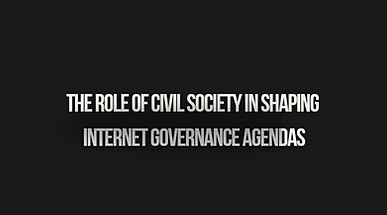

I appreciate how you described encryption as a way to scramble data—it makes the concept accessible even for non-tech readers. Would love to see this expanded into practical tips for home users.
I love how the post highlights the practical importance of secure internet connections—without them, so many of our online activities would be vulnerable. It’s something that often gets overlooked!
I think many people don’t realize how vulnerable their internet connection can be without proper security. Encryption is a great tool, but also using VPNs and secure websites is key to overall safety.
I love how you broke down encryption. It’s amazing how much we rely on it without even thinking about it. It’s like an invisible shield that protects our personal information when we do everything from banking to browsing. Definitely something we should all pay attention to more.
This post does a solid job explaining why secure internet use goes beyond just installing a VPN—it really is about building layers of protection through good habits and smart tools. The reminder to keep software updated and stay alert on public Wi-Fi is especially timely with so many people working remotely now.
Great breakdown of how encryption, authentication, and integrity work together to keep our online activity secure. I’d love to see more examples of how these play out in real-world scenarios, especially with remote work becoming the norm.
This internet security guide is exceptionally clear! Your VPN comparison charts simplify a complex decision perfectly. That public Wi-Fi warning with real hacking examples is chilling yet necessary. The multi-factor authentication setup steps are foolproof. Your section on recognizing encrypted sites (look for HTTPS!) should be mandatory reading!
Thanks for an explanation, I too consider, that the easier, the better …